Google Analytics: Unlocking Insights to Drive Your Business Success

In the fast-paced world of digital landscapes, understanding what is happening on your website is essential to business success. Google Analytics is a fantastic tool that further reveals insight into the traffic on your website, user behaviour, and the effectiveness of the site. Businesses can use insights taken from these practices to help them make crucial choices, optimize their online presence, and grow their establishments. Here are five key points to remember about Google Analytics:
- In-depth Tracking of Data: Google Analytics gives very in-depth tracking of visitors’ behaviour, engagement, and conversion metrics.
- Insight into User Behavior: Realize precisely how your visitors are navigating and interacting with your website.
- Performance Metrics: Track key metrics such as bounce rate, session duration, and page views to assess your website properly.
- Reports Created Based on Business Goals: Create reports tailored around the metrics best suited to business goals.
- Integration Capabilities: Combine Google Analytics with other tools, such as Google Ads, Search Console, and CRM software, for deeper analysis.
At this point, it’s clear that Google Analytics is a critical tool for businesses looking to maximize their digital strategies and grow their digital accounts continuously.
1. What is Google Analytics?

Google Analytics is a free service from Google that enables you to monitor and track any visitor who drops by your website and report on the traffic. Through it, you will find valuable insights into how users interact with your website, enabling you to make data-driven decisions to enhance user experience better and finally bring about your business objectives.
Core Features of Google Analytics
- Real-time Reporting:
Track actual user activity on your site, including the pages they currently view and their location. Real-time data will give you a quick sense of how marketing campaigns and alterations to the website are performing. - Audience Demographics:
Understand visitor demographics, such as age and gender, along with what they like and dislike. Knowing your audience is vital in adapting the content and marketing to maximise effectiveness in reaching their needs and wants. - Acquisition Channels:
Determine if visitors are coming to your website through organic search, pay-per-click ads, social media, or direct visits. This can help you understand which marketing channels to prioritise resource allocation in. - Behavior Flow:
Think of all the possible paths people take through your website. Viewing behaviour flow will give you an idea of where the bottleneck occurs, which might improve user experience and engagement with your company. - Conversion Tracking:
Set up and monitor specific goals, such as form submissions, sales, signups, etc. Conversion tracking allows you to monitor the effectiveness of your marketing campaigns and thus improve performance.
To get the most out of Google Analytics, you must be aware of these features that contribute significantly to your business’s success.
2. Google Analytics Setup

The proper configuration of Google Analytics ensures that data is collected accurately and that insights are meaningful. This process involves creating an account, adding a tracking code to the website, and configuring essential settings for smooth operation.
Setup Steps in Google Analytics
- Creating a Google Analytics Account:
Sign up for a free account on Google Analytics and follow the instructions to set up your property. Fill in details of your website, including URL and website category in the industry. - Install Tracking Code:
Once you have created your account, you will receive a unique tracking ID and a JavaScript tracking code. You should then include this code in the <head> section of each page on your site so that data can be collected. - Goals:
Select specific goals that are suited to your business objectives: maybe you want to make an actual sale, subscribe to a newsletter, or download a resource. Goals allow you to set up your conversions and measurements successfully. - Enable E-commerce Tracking:
If you are operating an e-commerce website, enable e-commerce tracking. This allows you to track sales, revenue, and product performance. It provides excellent insight into your sales funnel and helps you optimize your product line. - Link to Other Google Services:
Link Google Analytics to other Google services, including Google Ads, Search Console, and Data Studio. Linking these services enables you to analyse data across different platforms and create comprehensive reports.
Following these steps ensures you have Google Analytics set up correctly, providing a solid base for accurately tracking and analysing data.
3. Analyzing Audience Insights

Knowing your audience is critical to creating an effective marketing campaign. Google Analytics provides extensive information about visitors to your website so you can better tailor your content and your campaigns to their needs.
Key Audience Insights
- Demographic Information:
Access data about the age, gender, and interests of your website visitors. This will help you understand your audience and allow you to focus on creating suitable content for different segments. - Geo-Data:
Identify where your visitors are coming from down to the city level. Geographic insights can inform your marketing strategies, such as localised campaigns or region-specific promotions, to better engage your audience. - Device Usage:
Analyse the types of devices your visitors use to access your website, such as desktop computers, mobile, and tablets. Knowing device preferences helps you optimize your website for different platforms, ensuring a seamless user experience. - New vs. Returning Visitors:
Quantify the number of new visitors compared with the number of returning visitors. This metric helps you measure the success of retention strategies you’re currently using or identify areas that require increasing repeat visits. - User Interests:
Based on their online actions, look into your audience’s interests and affinities. Aligning your content with user interests can enhance engagement and drive higher levels of interaction on your website.
Using these audience insights, you can modify marketing plans, create more contextual content, and generally engage users better, pushing for more beneficial business results.
4. Website Performance Monitoring

You should monitor your website’s performance to improve its effectiveness and achieve business objectives. Google Analytics provides detailed performance metrics that help you identify areas for improvement and track the effectiveness of your optimisation efforts.
Key Performance Metrics

- Page Views:
Track the total number of pages viewed on your website. High page views indicate strong user engagement, while low numbers suggest the need for more compelling content or better navigation. - Bounce Rate:
Measure the percentage of visitors who leave your website after viewing just one page. A high bounce rate can indicate issues with page relevance, load times, or user experience that need to be addressed. - Average Session Duration:
Analyse the average amount of time visitors spend on your website. Longer session durations typically signify that users find your content valuable and engaging. - Pages per Visit:
Monitor the number of pages users view during a single session. More pages per session suggest effective internal linking and engaging content that encourages users to explore further. - Load Time:
Assess the average time it takes for your web pages to load. Faster load times enhance user experience and can positively impact your search engine rankings and conversion rates.
Monitoring these performance metrics allows you to continuously optimize your website, improve user experience, and more effectively achieve your business objectives.
5. Optimization of Content Strategy

A well-defined content strategy attracts and retains website visitors. Google Analytics provides insights that help you understand which content performs best and how to optimize your content strategy for maximum impact.
Key Content Optimization Strategies
- Identify Best-Performing Content:
Use the Behavior > Site Content > All Pages report to identify which pages receive the most traffic. Understanding which content resonates with your audience allows you to create more of what they find valuable. - Analyse Content Engagement:
Evaluate metrics such as average time on page and bounce rate to assess how engaging your content is. High engagement indicates that your content meets user needs, while low engagement suggests the need for improvements. - Optimise for SEO:
Leverage the Acquisition > Search Console > Queries report to identify which search queries drive traffic to your site. Optimise your content with relevant keywords to improve search rankings and attract more organic traffic. - Content Gap Analysis:
Identify topics and keywords for which your competitors are ranking, but you are not. Creating content around these gaps can help you capture additional traffic and expand your audience’s reach. - User Flow Analysis:
Examine the paths users take through your website using the Behavior > Behavior Flow report. Understanding user journeys helps you structure your content to effectively guide visitors toward conversion goals.
Implementing these content optimisation strategies can enhance the relevance and effectiveness of your content, leading to increased engagement, higher search rankings, and improved business performance.
6. Measuring Conversions and Goals

Tracking conversions and setting up goals are among the most critical aspects of monitoring the success of your marketing efforts and understanding how users interact with your site. Google Analytics allows you to define and monitor specific goals that align with your business objectives.
Critical Strategies for Conversion Tracking
- Define Clear Goals:
Establish specific, measurable goals such as form submissions, product purchases, newsletter sign-ups, or account creations. Clear goals provide direction for your marketing strategies and help you measure success accurately. - Set Up Goal Funnels:
Create goal funnels to visualise the steps users take to complete a goal. Understanding where users drop off in the funnel allows you to identify and address obstacles that hinder conversions. - Track E-commerce Transactions:
If you operate an online store, enable e-commerce tracking to monitor sales, revenue, and product performance. Detailed e-commerce data helps you optimize your product offerings and sales strategies. - Use Event Tracking:
Implement event tracking to monitor specific user interactions, such as button clicks, video plays, or downloads. Event tracking provides insights into how users engage with different elements of your website. - Analyse Conversion Paths:
Using the Multi-Channel Funnels report, examine the sequences of interactions that lead to conversions. Understanding conversion paths helps you identify the most effective marketing channels and touchpoints.
By effectively tracking conversions and setting up goals, you can measure the impact of your marketing efforts, optimise your strategies for better performance, and achieve your business objectives more efficiently.
7. Employ Custom Dashboards and Reports
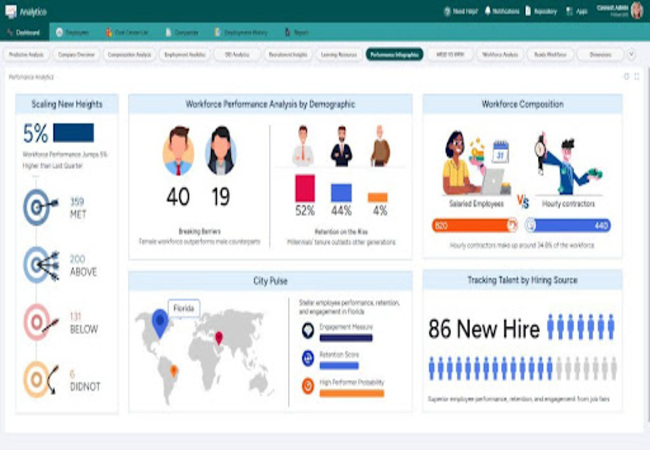
Custom dashboards and reports in Google Analytics enable you to focus on the metrics that matter most to your business. Tailoring your analytics interface to display relevant data can enhance your ability to make informed decisions quickly.
Critical Strategies for Custom Dashboards
- Create Customized Dashboards:
Design custom dashboards that highlight the key metrics relevant to your business goals. For example, a marketing dashboard might focus on traffic sources, conversion rates, and campaign performance, while an e-commerce dashboard could emphasise sales, revenue, and product performance. - Use Widgets Effectively:
Utilise widgets to display different types of data, such as tables, charts, and graphs, within your dashboards. Widgets allow you to visualise data in a way that is easy to interpret and actionable. - Automate Report Generation:
Schedule regular reports to be generated and emailed to stakeholders automatically. Automated reporting ensures that crucial team members stay informed about website performance without manual effort. - Share Dashboards with Team Members:
Collaborate with your team by sharing custom dashboards and reports. Shared dashboards facilitate communication and ensure that everyone is aligned with the latest insights and performance metrics. - Integrate with Other Tools:
Combine Google Analytics data with other tools like Google Data Studio for more advanced reporting and visualisation. Integration with other platforms can provide a more comprehensive view of your digital performance.
Leveraging custom dashboards and reports allows you to streamline your data analysis process, focus on the metrics that drive your business, and make more informed decisions.
8. Optimizing for SEO using Google Analytics

Search Engine Optimization (SEO) is critical for improving your website’s visibility in search engine results. Google Analytics provides essential data that can help you enhance your SEO strategies and achieve better search rankings.
Critical Strategies for SEO Enhancement
- Monitor Organic Traffic:
Track the volume of organic traffic your website receives and identify trends over time. Understanding fluctuations in organic traffic helps you assess the effectiveness of your SEO efforts and make necessary adjustments. - Analyse Landing Pages:
Identify which landing pages attract the most organic traffic and evaluate their performance. High-performing landing pages can serve as models for creating content that drives traffic and effectively engages users. - Evaluate Keyword Performance:
Use the Acquisition > Search Console > Queries report to analyse which keywords are driving traffic to your site. Identifying high-performing keywords allows you to optimize existing content and target new keywords for improved search visibility. - Optimise Content Based on User Behavior:
Examine metrics like bounce rate and average session duration for page ranking for specific keywords. Optimising content based on user behaviour ensures that visitors find the information they need, leading to higher engagement and better SEO performance. - Identify and Fix Technical SEO Issues:
Leverage insights from Google Search Console integrated with Google Analytics to identify and address technical SEO issues such as broken links, slow page load times, and mobile usability problems. Fixing these issues enhances your website’s overall SEO health and improves search rankings.
Implementing these SEO enhancement strategies can improve your website’s visibility in search engine results, attract more organic traffic, and achieve higher conversion rates.
9. Segmentation to Get More Insights

Segmentation in Google Analytics allows you to divide your data into meaningful subsets, enabling a more detailed analysis of user behaviour and website performance. By understanding different segments of your audience, you can tailor your marketing strategies to meet their needs better.
Critical Strategies for Effective Segmentation
- Demographic Segmentation:
Divide your target audience into segments based on demographic data like age, gender, and interests. Demographic segmentation helps you understand the preferences of different audience groups and customize your content and marketing efforts accordingly. - Geographic Segmentation:
Segment your audience based on geographic locations, such as country, region, or city. Geographic segmentation allows you to target specific regions with localised marketing campaigns and address the unique needs of different areas. - Behavioural Segmentation:
Divide your audience based on their behaviour on your website, such as pages visited, time spent, and actions taken. Behavioral segmentation helps you identify patterns and trends in user interactions, enabling you to optimize your website for better engagement and conversions. - Traffic Source Segmentation:
Analyse segments based on how users arrive at your website, whether through organic search, paid ads, social media, or referrals. Understanding traffic sources helps you evaluate the effectiveness of different marketing channels and allocate resources accordingly. - Device Segmentation:
Segment your audience based on the devices they use to access your website, such as desktop, mobile, or tablet. Device segmentation allows you to optimize your website’s performance and user experience for different platforms, ensuring a seamless experience for all users.
By utilizing segmentation, you gain deeper insights into your audience’s diverse aspects, allowing you to create more targeted and effective marketing strategies that drive better business outcomes.
10. Integrating Google Analytics with Other Tools

Integrating Google Analytics with other tools and platforms can enhance your data analysis capabilities and provide a more comprehensive view of your digital performance. Seamless integration allows you to combine data from multiple sources, enabling more informed decision-making.
Key Integration Strategies
- Google Ads Integration:
Link Google Analytics with Google Ads to track the performance of your advertising campaigns. This integration provides insights into how ad clicks translate into website interactions and conversions, helping you optimize your ad spend and improve campaign effectiveness. - Google Search Console Integration:
Connect Google Analytics with Google Search Console to gain a holistic view of your website’s search performance. This integration allows you to analyse how search queries drive traffic to your site and identify opportunities for SEO optimisation. - CRM Integration:
Integrate Google Analytics with Customer Relationship Management (CRM) systems like Salesforce to track customer interactions and measure the impact of your marketing efforts on sales and customer retention. This integration provides a unified view of customer data, enhancing your ability to personalise marketing strategies. - Email Marketing Integration:
Link Google Analytics with email marketing platforms like Mailchimp to track the performance of your email campaigns. Monitor metrics such as open rates, click-through rates, and conversions, enabling you to refine your email marketing strategies for better results. - E-commerce Platform Integration:
Integrate Google Analytics with e-commerce platforms like Shopify or WooCommerce to track sales performance, product popularity, and customer behaviour. This integration provides valuable insights into your online store’s performance, helping you optimise product offerings and marketing strategies.
By integrating Google Analytics with other tools, you can create a more comprehensive data ecosystem that enhances your ability to analyse and act on insights, ultimately driving better business performance.
Final Thoughts
Making the best use of Google Analytics is an ongoing strategy of planning, implementation, and continuous optimisation. Implementing the critical elements discussed here will not only enhance your website’s performance but also ensure that you harness the full potential of Google Analytics. Here are five final takeaways:
- Thorough Strategy Formulation:
Begin with a comprehensive analytics strategy that encompasses data tracking, audience analysis, performance measurement, and goal setting. - Investment in Quality Data Collection:
Utilise proper codes and settings when placing tracking codes to ensure accurate and comprehensive data collection. This is crucial for obtaining high-quality insights. - Data-Informed Decisions:
Rely on data and analytics to drive your marketing and optimisation decisions, ensuring that your efforts are practical and aligned with your business goals. - Adaptability and Flexibility:
Be flexible enough to change your strategy based on data insights and market conditions, ensuring competitiveness and responsiveness to evolving user needs. - Continuous Learning and Improvement:
Review your analytics data regularly, stay updated with new features, and continually refine your strategies based on insights to drive long-term growth and success.
By embracing these principles, your Google Analytics efforts will not only improve your website’s visibility and performance but also enable you to make informed, data-driven decisions that drive business growth and success. Implementing a strategic and comprehensive analytics approach ensures that your digital presence remains competitive and effective in the dynamic world of online marketing.
