Knowing Google Tag Manager and Its Impact on Digital Marketing

In today’s digital marketing world, data tracking and management play a pivotal role in understanding user behaviour and optimising website performance. One such tool that has become a cornerstone for marketers and developers is Google Tag Manager or GTM.
Key Points About Google Tag Manager:
- Simplified Tag Management: GTM makes it easier since marketers can get access to managing and deploying tracking codes without necessarily having a significant amount of coding knowledge.
- One Central Place for Implementation and Management of Tracking Codes: End-users get a single point to apply and manage the various tracking codes—they might include Google Analytics and Google Ads Tag.
- Agility Speed: Marketing campaigns will live faster on the market since the tag’s automated deployment eliminates the developer’s participation in it.
- Improved Visibility: GTM provides advanced tracking capabilities, which help us closely understand user actions or behaviour and associated site performance.
- Friendly Solution in Cost: Moreover, being absolutely free, GTM is a budget-friendly option for businesses in a struggle to maintain the smooth operation of the digital marketing process.
Using GTM allows businesses to streamline their marketing processes, deploy tags efficiently, and gain deeper insights into their site’s performance. In this blog post, we will explore the full form of GTM, its functionalities, and its role in simplifying data management for businesses.
The key agenda of Google Tag Manager is to make tag management easy and efficient. Users will be able to run and, in fact, have control over their tracking codes, such as Google Analytics, Facebook Pixel, or other custom scripts within one place. This eliminates the hassle of making alterations individually on every page. The chances of errors are kept at bay, and the tag is implemented faster. With businesses indulging in data-driven marketing, a tool like GTM ensures their adaptability level and agility remain high.
Moreover, GTM’s automated deployment of tags allows businesses to set their marketing campaigns faster and measure with higher accuracy. This platform offers an easy interface that provides marketers with power to work on creating and editing tags without forcing them to involve the developer every single time for the change. This blog will look at the basics of Google Tag Manager, the benefits of Google Tag Manager in digital marketing, and why businesses today need to utilise this tool to maximise their online presence.
What is Google Tag Manager?

Google Tag Manager is a tag management system that helps manage and deploy marketing and analytics tags in websites or mobile apps without involving the underlying code. It acts as a central hub to add, edit, and manage tags, making it easier for marketers and developers to track user interactions on the site.
Main Features of Google Tag Manager:
- User Interface: This guarantees that the users can easily create and manage tags without needing technical skills.
- Tag, Trigger, and Variable Structure: This structure allows for customising tracking by first defining tags as little code snippets, triggers or activation rules, and variables or dynamic placeholders.
- Third-Party Tags Integration: GTM allows the integration with a wide range of third-party tools, especially Google Ads Tag and Facebook Analytics, which helps in further handling more extensive tracking across various platforms.
- Version Control: With GTM, users can create multiple versions of their tags. Thus, changes can be tracked easily, and previous configurations can be reverted to when necessary.
With these extended flexibility features, users can utilise customised HTML tags for more complex tracking solutions. GTM’s versatility and ease of use have been a major reason why businesses tend toward a better model that could help streamline their digital marketing operations. One of the strong features that defines GTM is its structure, which is called Tag, Trigger, and Variable.
- Tag: This means some code that will track the actions of the user being done on your website, such as page views, clicks, or form submission.
- Trigger: This means when and where the tag is activated. For example, the tag is activated the moment a user clicks the button.
- Variables: These are placeholders in terms of dynamic values to be used as part of tags or triggers.
This structure allows for so much flexibility that users are allowed to customize their tags even further in order to track any interactions of their choice and, in-depth, determine the behaviour of users. It also enables people to enable a great number of third-party tags, such as Google Ads, Facebook Analytics, and LinkedIn Insights. This means that GTM is yet another all-in-one solution through which different tools can be integrated to make life easier when managing all those tags and ensuring consistent data collection from all platforms. Using GTM is the best way that businesses can avoid confusion caused by manual coding by focusing on analysing the data to make meaningful marketing decisions.
Why Google Tag Manager Crucial for Digital Marketing?

Google Tag Manager is needed for digital marketing because it simplifies tracking user interactions and campaign measurement. The biggest benefit of GTM is that it reduces dependency on developers.
Why Does Google Tag Manager Help Marketers?
One of the most significant reasons GTM must find a place in the digital marketing toolkit is that it helps marketers reduce their dependency on Developers.
Reduced Dependency on Developers:
Tag management lets marketers create and manage their tags themselves, which really simplifies tracking processes and accelerates campaign launches.
Other Benefits:
- Improved Site Performance: GTM manages the firing of a number of tags on a website, thereby outgrowing the susceptibility to redundant or conflicting tags, which can hinder the speed of the webpage load times.
- Improved Tracking Capabilities: GTM permits the tracking of user involvement, such as video engagement and scroll depth. These will allow sophisticated insights into optimisation.
- Better User Experience: GTM ensures asynchronous tag firing, thereby improving page load times, which, in effect, improves the general user experience.
Another known cause is campaign measurement. Marketers could fine-tune their efforts by acquiring real-time data because the tool is highly accurate.
In traditional tag management, introducing or modifying tracking codes usually requires changes to the website’s source code; hence, it takes some time and is susceptible to errors. GTM has an interface that is easy to use, and marketers may come up with or deploy a tag without necessarily asking someone to do it for them, hence reducing time and reducing the likelihood of error.
Site performance is yet another benefit brought along with GTM. As it is easy to manage tags on the site that act, the chances of going to redundant or overlapping tags in areas where they are needed the least will slow down the page loading time. The tags in GTM fire asynchronously. So, the tags do not necessarily cause delays in site performance and ensure a responsive experience for users. This is even done through performance optimisation, which is essential since site speed is a prime ranking factor in both SEO and user satisfaction.
GTM also allows businesses to track even more complex interactions with customers, like video engagement, scroll depth, and e-commerce transactions. Companies may have a far more granular view of the way users interact with them if available data from these insights can be used appropriately. With more advanced features of GTM, businesses can create customized tracking solutions that resonate with their particular goals and better measure the success of their campaigns.
Key Features of Google Tag Manager
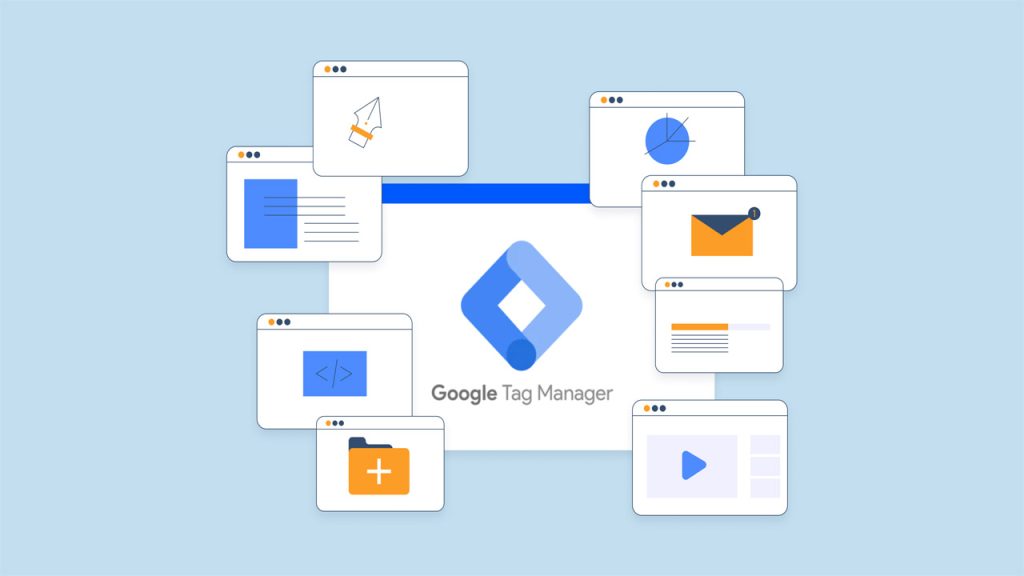
Google Tag Manager comes with indispensable features that could add tremendous strength to the hands of digital marketers and web developers.
Some of the Notable Features of GTM are as Below:
- Preview and Debug Mode: It has preview and debug modes for tags’ performance, where users can test their tags in real-time, even before deployment. He, regarding performance, says they get instant feedback.
- Built-In Tag Templates: GTM offers pre-configured templates for the most common tags. The simplicity of the implementation process saves marketers a lot of time.
- Version Control: Several versions of the user’s container are maintained so that changes can be tracked, and if something is wrong, other setups can be reverted to that version.
- Tracking Custom Events: GTM enables businesses to establish custom event tracking for particular user activities. This will provide a deeper view of engagement metrics.
- Cross-Domain Tracking: GTM tracks different domains necessary for the respective businesses using multiple web properties or sites.
Preview and Debug Mode are among the many features. Here, one can test their tags before deploying them live. This mode provides real-time feedback about how tags, triggers, and variables perform, ensuring that everything works just right before going live. The ability to preview and debug tags in a controlled environment lowers the risks of errors being committed and ensures that data is accurately acquired.
Another critical feature of GTM is Built-In Tag Templates. Building on Built-In Tag Templates allows the user to set up most common tags easily, such as Google Analytics, AdWords Conversion Tracking, and Facebook Pixel, among others Us.ing pre-..configured templates enables a marketer to avoid the need to write custom code in order to quickly set up tags, which is very convenient for marketers who are not programming experts but still implement complex tracking solutions.
Another use of GTM Version Control is to generate and maintain different versions of a container for its users. Whenever there is a change to the tags, triggers, or variables, GTM generates a new version that can be reviewed, tested, and rolled back if needed. Thus, a version control system of this kind also secures possible changes and reverts if required for added protection and flexibility. It also allows teams to test various tracking configurations without altering the existing configuration.
Getting Started with Google Tag Manager

Getting started with Google Tag Manager is effortless, especially for non-tech-savvy ones.
Steps for Setting Up GTM:
- Set Up a GTM Account: Navigate to the Google Tag Manager homepage, sign in using a Google account, and create a new account for your business.
- Create a New Container: After creating an account, create a container for your website or mobile app.
- Install the GTM Code on Your Website: After the container is created, GTM will provide you with a piece of code that needs to be added to your website.
- Configure Your Tags, Triggers, and Variables: Create the required tags, define the triggers for them, and set up variables as needed.
- Test and Publish: Use the preview and debug mode to test your tags and ensure they work correctly before publishing your container.
The first step to setting up Google Tag Manager is to sign up for an account with Google Tag Manager. The sign-up process is easy; one needs to sign in with their Google Account and create a new GTM account that they can later name after their business or website. The next step will be to create a new container in which users can house tags that will track user interactions on their website or app. GTM provides you with a unique code snippet that will need to be added to the website to begin tracking.
Once the GTM code is installed, it is a matter of creating tags and establishing triggers. In a nutshell, GTM provides users with easy and swift access to tag management, enabling them to streamline their marketing processes and gain insightful analytics.
Final Thoughts
Google Tag Manager is an indispensable tool that allows marketers to manage and deploy tracking codes efficiently without extensive coding knowledge. Its capabilities to streamline tag management, improve site performance, and enhance tracking accuracy make it essential for digital marketing efforts. Businesses should leverage GTM to optimize their marketing campaigns, gain deeper insights into user behaviour, and ultimately improve their online presence. By reducing dependency on developers and providing a user-friendly interface, GTM empowers marketers to take charge of their tracking needs and focus on making data-driven decisions.
